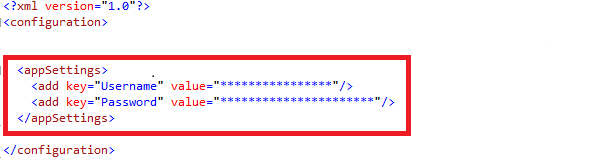How to use Security?
NCache provides two ways to secure your cache and prevent unwanted or unauthorized access to your NCache cluster. You can configure Client Node Security using the NCache Management Center, allowing the clients connected with this node to access the cache with the same credentials you provided while configuring Client Node Security. No code change is required to do so. Alternatively, you can configure it programmatically when the NCache client is not installed on your system, as demonstrated below.
Prerequisites
- Install either of the following NuGet packages in your .NET client application:
- Enterprise:
Install-Package Alachisoft.NCache.SDK -Version 4.9.1.0
- Professional:
Install-Package Alachisoft.NCache.Professional.SDK -Version 4.9.1.0
- Create a new Console Application.
- Make sure that the data being added is serializable.
- Add NCache References by locating
%NCHOME%\NCache\bin\assembly\4.0 and adding Alachisoft.NCache.Web and Alachisoft.NCache.Runtime as appropriate.
- Include the
Alachisoft.NCache.Web.Caching and Alachisoft.NCache.Web.Security namespaces in your application.
- To learn more about the NCache Legacy API, please download the NCache 4.9 documents available as a .zip file on the Alachisoft Website.
Here's an example which shows how to enable security on the cache. Once security is configured on the cache, security credentials need to be mentioned for initializing cache, using CacheConnectionOptions.
string cacheName = "demoCache";
// Use CacheConnectionOptions to provide credentials
var options = new CacheConnectionOptions();
// Use UserCredentials property to assign credentials
options.UserCredentials = new Credentials("your-username", "your-password");
// Connecting to cache with security credentials
ICache cache = CacheManager.GetCache(cacheName, options);
String cacheName = "demoCache";
// Use CacheConnectionOptions to provide credentials
CacheConnectionOptions options = new CacheConnectionOptions();
// Use UserCredentials property to assign credentials
options.setUserCredentials(new Credentials("john", "password"));
// Connecting to cache with security credentials
Cache cache = CacheManager.getCache(cacheName, options);
# Initialize credentials
user_id = "UserId"
password = "UserPassword"
cache_name = "demoCache"
# Use CacheConnectionOptions to provide credentials
options = ncache.CacheConnectionOptions()
# Use UserCredentials property to assign credentials
credentials = ncache.Credentials(user_id, password)
options.set_user_credentials(credentials)
# Connecting to cache with security credentials
cache = ncache.CacheManager.get_cache(cache_name, options)
// InItialize credentials
let userId = "UserId";
let password = "UserPassword";
let cacheName = "demoClusteredCache";
// Use CacheConnectionOptions to provide credentials
let options = new ncache.CacheConnectionOptions();
// Use UserCredentials property to assign credentials
let credentials = new ncache.Credentials(userId, password);
options.setUserCredentials(credentials);
// Connecting to cache with security credentials
let cache = await ncache.CacheManager.getCache(cacheName, options);
// Using NCache Enterprise 4.9.1
string cacheName = "demoCache";
CacheInitParams ciParam = new CacheInitParams();
// Use CacheInitParams to assign credentials
ciParam.PrimaryUserCredentials = new SecurityParams("primaryUserId", "primaryUserPassword");
ciParam.SecondaryUserCredentials = new SecurityParams("secondaryUserId", "secondaryUserPassword");
// Connecting to cache with security credentials
Cache cache = NCache.InitializeCache("demoCache", ciParam);
Or as an alternative, the security credentials can be provided in the property file of your application:
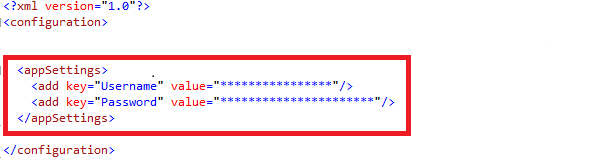
// Initialize credentials
string userName = string.Empty;
string password = string.Empty;
string cacheName = "demoCache";
// Check if Username and Password is provided through App.config file
if (ConfigurationManager.AppSettings["Username"] != null)
{
userName = ConfigurationManager.AppSettings["Username"].ToString();
}
if (ConfigurationManager.AppSettings["Password"] != null)
{
password = ConfigurationManager.AppSettings["Password"].ToString();
}
// Use CacheConnectionOptions to provide credentials
var options = new CacheConnectionOptions();
options.UserCredentials = new Credentials(userName, password);
// Connect to cache with security credentials provided in App.config file
ICache cache = CacheManager.GetCache(cacheName, options);
String cacheName = "demoCache";
// Use CacheConnectionOptions to provide credentials
CacheConnectionOptions options = new CacheConnectionOptions();
Properties properties = new Properties();
properties.loadFromXML(new FileInputStream("src/main/resources/security.properties"));
String userName = properties.getProperty("Username");
String password = properties.getProperty("Password");
// Use UserCredentials property to assign credentials
options.setUserCredentials(new Credentials(userName, password));
// Connecting to cache with security credentials
Cache cache = CacheManager.getCache(cacheName, options);
// Use the cache object for your operations
System.out.println("Security Enabled");
cache_name = "demoCache"
# Check if Username and password is provided in the property file of the application
user_name = config.get('User', 'UserName')
password = config.get('User', 'Password')
# Use CacheConnectionOptions to provide credentials
options = ncache.CacheConnectionOptions()
credentials = ncache.Credentials(user_name, password)
options.set_user_credentials(credentials)
# Initializing cache with security credentials provided in the property file
cache = ncache.CacheManager.get_cache(cache_name, options)
// This is an async method
let cacheName = "demoClusteredCache";
// Check if Username and password is provided in the property file of the application
let userName = properties.get('User.UserName');
let password = properties.get('User.Password');
// Use CacheConnectionOptions to provide credentials
let options = new ncache.CacheConnectionOptions();
let credentials = new ncache.Credentials(userName, password);
options.setUserCredentials(credentials);
// Initializing cache with security credentials provided in the property file
let cache = await ncache.CacheManager.getCache(cacheName, options);
// Using NCache Enterprise 4.9.1
//Initialize Credentials
string userName = string.Empty;
string password = string.Empty;
// Check if Username and Password is provided through App.config file
if (System.Configuration.ConfigurationManager.AppSettings["Username "] != null)
{
userName = System.Configuration.ConfigurationManager.AppSettings["Username"].ToString();
}
if (System.Configuration.ConfigurationManager.AppSettings["Password"] != null)
{
password = System.Configuration.ConfigurationManager.AppSettings["Password"].ToString();
}
// Use CacheinItParams to provide credentials
CacheInitParams cacheParam = new CacheInitParams();
cacheParam.PrimaryUserCredentials = new SecurityParams(userName, password);
// Initializing cache with security credential provided in App.config file
Cache cache = NCache.InitializeCache("mycache", cacheParam);
Troubleshooting
Alachisoft.NCache.Runtime.Exceptions.SecurityException
This exception is raised if an unauthorized user tries to perform cache operations, or wrong credential information is given in the GetCache() or Configure Security in client.ncconf file.
Workaround
- Check if you have given correct credential information through API or in client.ncconf. A typing mistake can be the result of this exception.
- See if the specified user exists under a given domain in LDAP. The login credentials are required to belong to any server hosting the user login and running LDAP services.
See Also
NCache Data Encryption
Stream Processing in Cache
Configuring Security