Entity Framework Core (EF Core) is a popular Object-Relational Mapping (ORM) framework in .NET applications, that allows developers to work with databases using C# objects. However, as applications scale and the need for data access increases, relying on direct database queries can lead to performance bottlenecks. To enhance performance and support scalability, it is important to implement a caching solution. NCache serves this purpose by providing distributed, in-memory caching as a second-level cache for EF Core.
Understanding Caching in EF Core
EF Core provides various caching mechanisms designed to enhance database query performance. Understanding the difference between first-level and second-level caching is essential for developing an effective caching strategy.
- First-Level Caching
EF Core inherently implements first-level caching, which is limited to the lifecycle of a DbContext instance. This means that:
- Data retrieved during the lifespan of DbContext is cached in-memory.
- The cache is cleared when the DbContext instance is disposed of.
- Each DbContext instance maintains its own distinct cache, which prevents data sharing between different instances.
- The primary advantage of first-level caching is that it improves performance within a single DbContext session, but it does not retain data across multiple database calls outside of that context.
- Second-Level Caching
Second-level caching is essential for applications that require shared and persistent caching across various DbContext instances and even multiple application instances. Moreover, this type of caching retains frequently accessed data in a separate, shared cache, which significantly reduces database queries and enhances response times.
- Unlike first-level caching, second-level caching is independent of any single DbContext instance.
- It facilitates the caching of data beyond the lifespan of a DbContext, allowing different instances to utilize cached data.
- This caching mechanism is particularly helpful in distributed systems, where minimizing direct database calls can improve scalability and performance.
Why Use NCache for EF Core Caching?
NCache is a high-performance, distributed caching solution tailored for .NET applications. Hence, when integrated alongside EF Core, it provides several advantages:
- Performance Enhancement – It minimizes database trips by serving cached query results.
- Seamless Integration – It integrates with EF Core without requiring major alterations to the application code.
- Scalability – Its distributed caching architecture guarantees optimal performance in high-traffic environments.
- Flexible Caching Policies – It allows customization of cache dependencies, expiration, and storage strategies.
Setting Up NCache as a Second-Level Cache for EF Core
To configure NCache for EF Core caching, follow these steps:
Step 1: Install the NCache EF Core Provider
Add the required NCache package to your project using NuGet:
This package enables EF Core to leverage NCache for caching query results.
Step 2: Configure NCache in Your Application
Modify the DbContext configuration to enable NCache caching.
This configuration allows caching with SQL Server database dependency, ensuring data consistency between the cache and the database.
Step 3: Using NCache for Query Caching
NCache offers the FromCache() extension method, ensuring seamless caching of EF Core queries.
When available, data is accessed from the cache using the FromCache() method. Otherwise, it is fetched from the database and stored in the cache for future queries.
Step 4: Configuring Advanced Caching Options
NCache offers detailed management of caching behavior using CachingOptions.
In this example, every product is individually cached with a high priority, and a database dependency is established to ensure cache invalidation whenever there are changes to the underlying data.
Logging and Monitoring NCache Caching in EF Core
NCache offers logging features that help in monitoring cache behavior and troubleshooting potential issues.
Enabling logging helps monitor cache hits, misses, and enhancements of query performance.
Conclusion
Integrating NCache as a second-level cache in EF Core significantly boosts application performance. By utilizing query caching, the load on the database reduces, accelerating data retrieval, and improving scalability. For large-scale, high-performance applications, leveraging NCache’s distributed caching capabilities ensures seamless and efficient database interaction.
For more detailed instructions and configurations, refer to the NCache EF Core documentation.
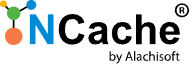






Good article, Usually I used the Azure Cache for Redis to achieves the superior throughput and latency performance by storing data in memory instead of on disk. In terms of pricing very cheap and in terms of performance it adds a great value to response time.
Anyway, a great effort to explain the complex topic in plain word.