Remove Client Node
A pre-existing, already registered client node can be simply removed from the cache using the NCache Management Center and Command Line tools like PowerShell, etc., as detailed below.
Note
This feature is also available in NCache Professional.
Using the NCache Management Center
Launch the NCache Management Center by browsing to http://localhost:8251 or
<server-ip>:8251on Windows and Linux.In the left navigation bar, click on Clustered Caches or Local Caches, based on the cache from which the client node will be removed. Against the cache name, click on View Details.
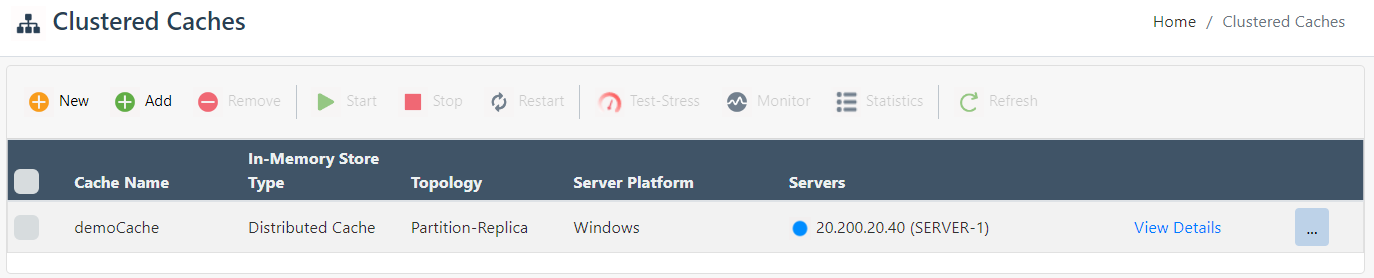
This opens up the detailed configuration page for the cache. The Client Node tab displays a list and status of any existing client nodes of the cache.
Select the client node to remove and click on the
 button, which will prompt a success notification.
button, which will prompt a success notification.
Note
Upon committing these changes, you might get prompted with a dialog box, asking whether to reload or overwrite the cache config file.

Using Command Line Tools
The Remove Client Node tool enables users to remove singular or multiple client nodes from the existing clustered cache(s) or on a specified server.
The following command removes client node 20.200.20.39 from a cache named demoCache.
Manually Editing NCache Configuration
Warning
This is only recommended for OSS.
From the client.ncconf of the client node, remove all associated cache information by removing the specified <cache> tag under the <configuration> tag.
<configuration>
...
<cache id="demoCache" load-balance="True" enable-client-logs="False" log-level="error">
<server name="20.200.20.39"/>
<server name="20.200.20.40"/>
</cache>
...
</configuration>
See Also
Add Client Node
Configure Client Cache
Configure Caches
Management Operations