Environment Creation and Configuration
Important
Please note that in case of annual subscription, you cannot create or configure environment until the quotation flow is completed.
Once you've successfully subscribed to NCache Cloud and selected your plan, the next essential step is to create and set up your environment — this is where your NCache infrastructure will be deployed. The environment setup is crucial as it defines the networking, security, and infrastructure settings for your NCache deployment. While setting up the environment, you have two primary connectivity options during environment setup:
- VNET Peering for Azure: Creates a secure, low-latency connection between virtual networks by assigning network roles and establishing trust relationships between tenants. This approach ensures secure and high-performance communication between resources across VNets.
- VPC Peering for AWS: A networking connection between two Virtual Private Clouds (VPCs) that allows traffic to flow privately between them using private IP addresses, without needing a public gateway, VPN, or internet connection.
- Public IPs: Enables communication over the internet without the need for VNET/VPC Peering or trust relationships. While this simplifies connectivity, it may introduce slightly higher latency compared to VNET/VPC Peering due to traffic routing through public infrastructure.
This section provides a step-by-step guide to configuring an NCache environment including network setup, VNET Peering, VPC Peering, Public IP configuration, and resource provisioning. Whether you're using Azure PAYG or an Annual Subscription, setting up the environment ensures optimal performance, scalability, and seamless integration with your existing application infrastructure.
Create Environment
- From your subscription dashboard, click on Create Environment.
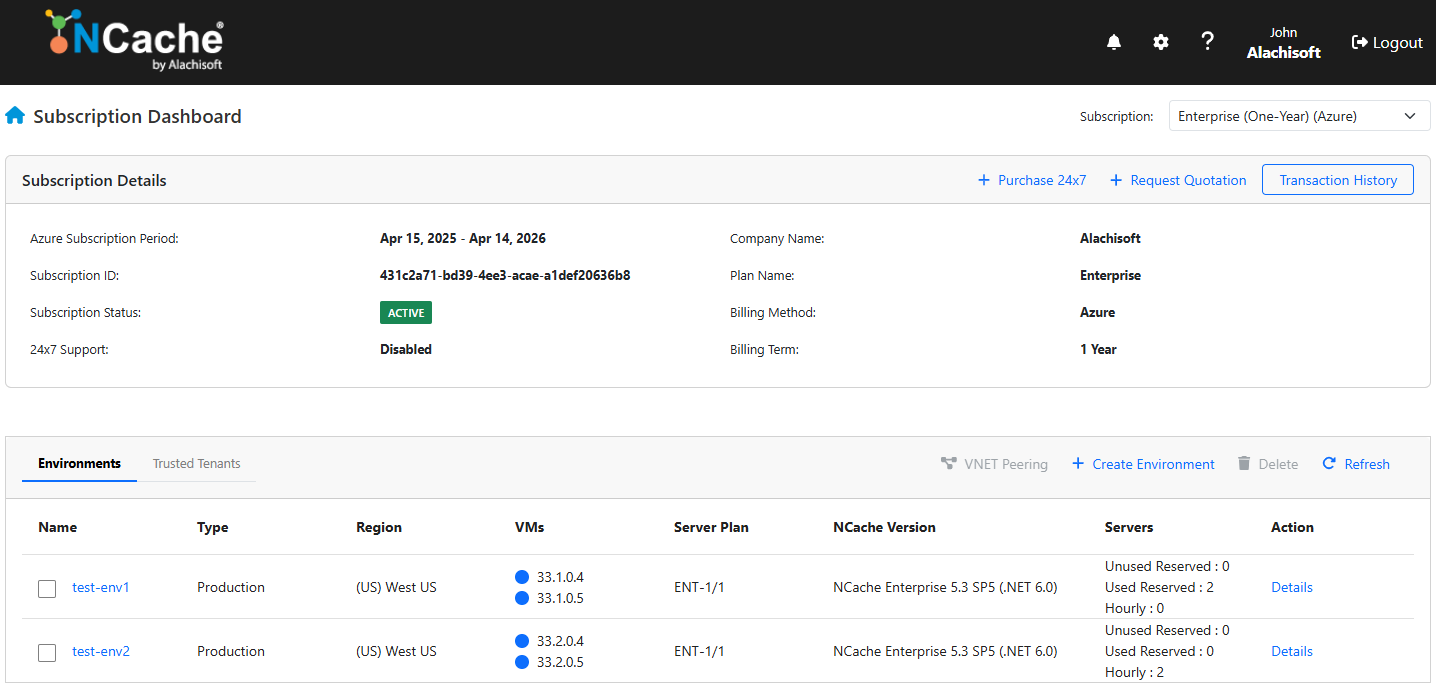
Note
The Action column having the Configure button in the Environments tab is only available for purchased environments in annual subscription.
- This opens the Connection Setup – NCache Cloud page. Select your preferred connection type to proceed, e.g., Public IPs or VNET Peering (Azure) / VPC Peering (AWS). Click Setup after your selection.
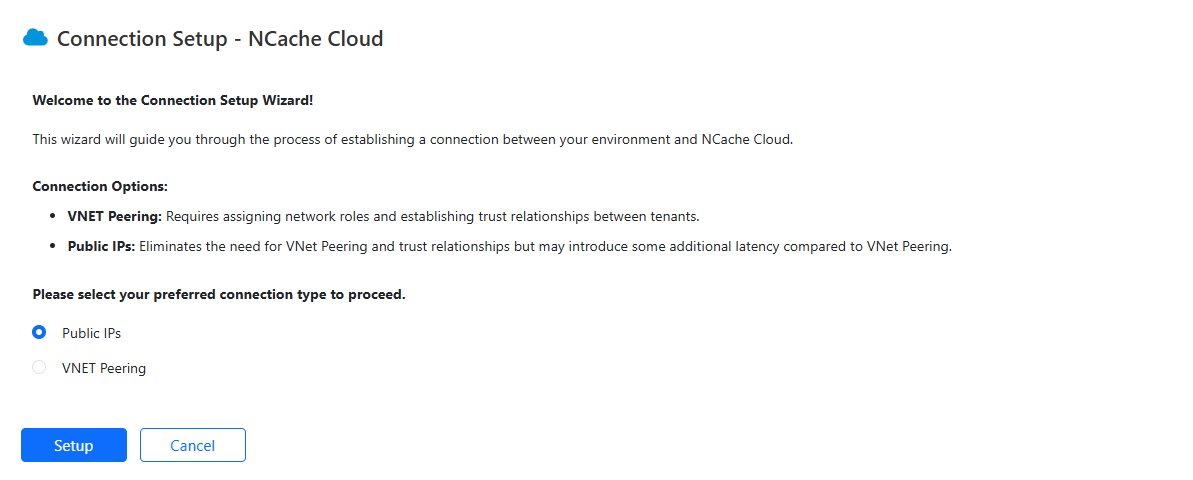
Please see next sections for details to set up connection and configure the environment for each.
In This Section
VNET Peering for Azure
Learn how to establish the necessary tenant trust relationship between tenants in VNET Peering, configure VNET Peering, and how it differs from Public IPs.
VPC Peering for AWS
Learn how to configure VPC Peering and establish the necessary peering steps.
Public IPs
Learn how to communicate between environments using Public IP, without requiring any network peering.