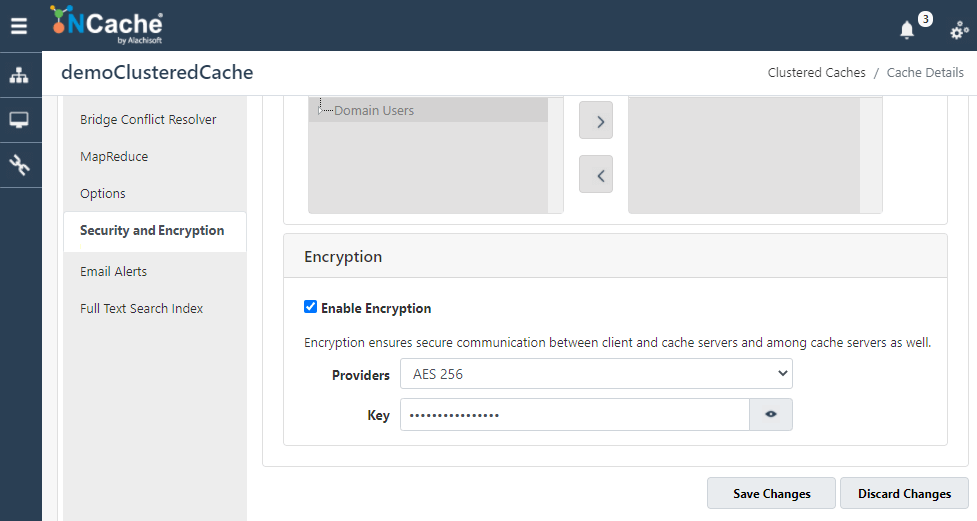How to Secure Your Cached Data
Encryption is the most effective method to secure sensitive data. To secure your sensitive data from any unauthorized access, NCache allows you to enable encryption using any of the following encryption algorithms:
- 3DES-128
- 3DES-192
- AES-128
- AES-192
- AES-256
- AES-FIPS 128
- AES-FIPS 192
- AES-FIPS 256
Within NCache, both encryption and decryption occur on the client side of Client-Server architecture. This ensures that any data travelling over the network is secured and protected. If encryption is enabled then the data sent to and the data stored in the cache is encrypted.
Configuring Encryption with NCache
Follow the steps given below to enable Encryption in NCache:
This will successfully enable encryption on the selected cache.