Quick Peek (.NET Edition)
Today we will take a quick peek into the .NET edition of NCache. Please note that NCache is the industry's only 100% native .NET caching solution. So, if you have a .NET application it fits into your application stack very nicely.
NCache Deployment in the Enterprise
Here's how NCache is typically deployed in the enterprise. In this demo today I will create a two node cache cluster and one client with it. So, let's get started.
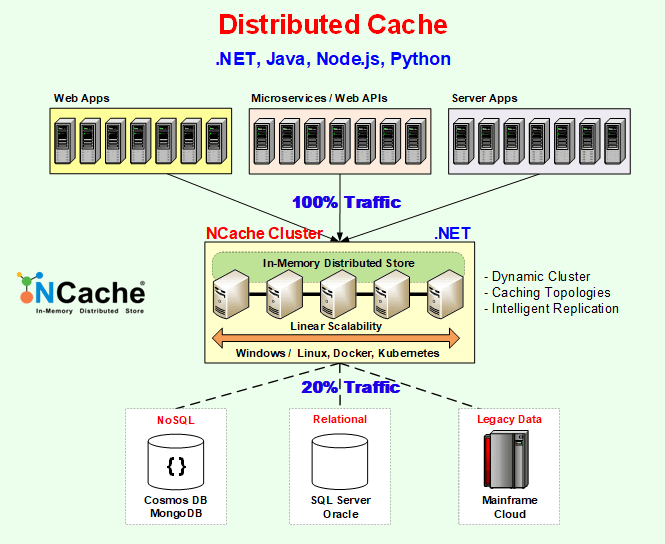
Here are my two cache servers. I'm going to go ahead and use this NCache Management Center which is a very powerful GUI tool that lets me configure everything easily. I'll take the IP address of my first cache server and access the NCache Management Center from here.
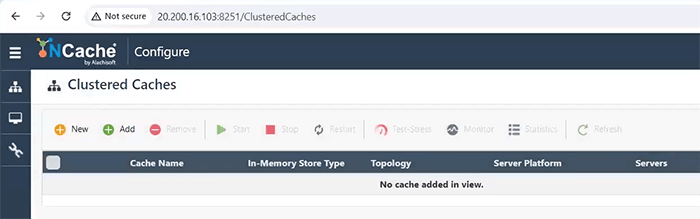
As you can see there are no caches configured at this time so I'm going to go ahead and create my 'demoCache'. I'm going to use JSON Serialization for this cache. You can learn more about this in our documentation.
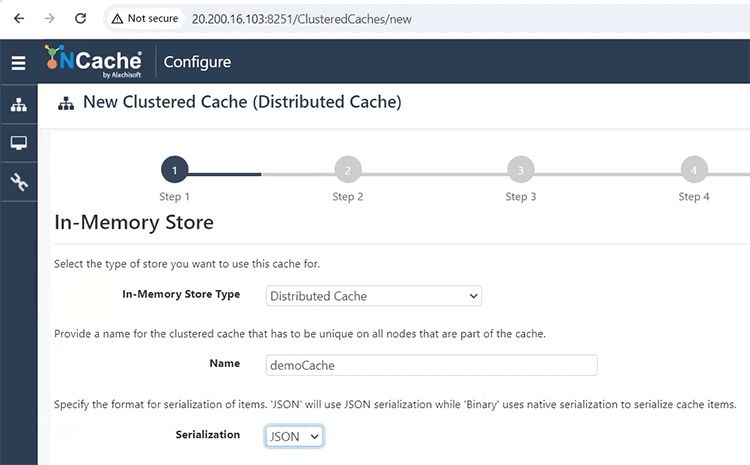
I will use our most popular caching topology with which is the Partition-Replica. Because, it provides linear scalability along with replication. And, I'm also going to choose asynchronous replication for this cache.
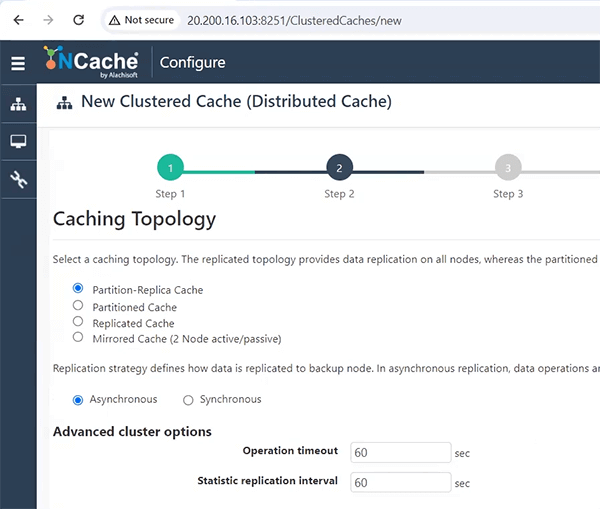
I'm going to configure my cache to be 10 GB per cache server, and I'm going to go ahead and add my first server 103. My second server is 104 so I'm going to come here and specify 104.
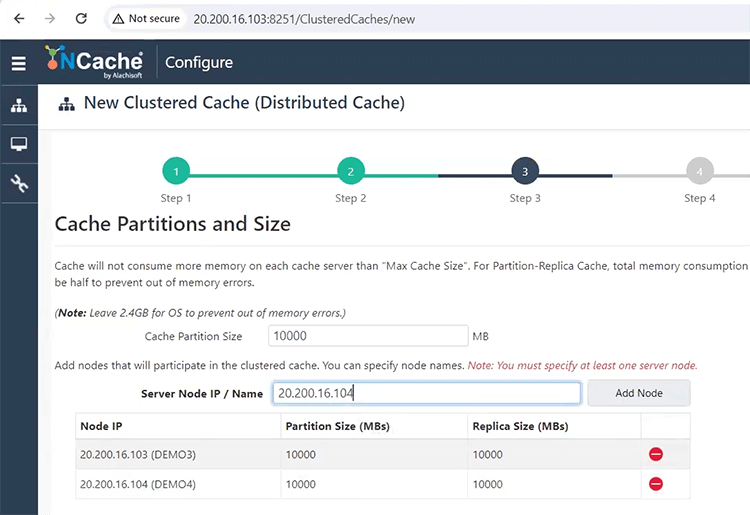
Now both my cache servers have been specified. I'm going to keep everything as is here. Please do read about the encryption and compression features of NCache as these are both very powerful features. I'm not going to be using them here so we can move on.
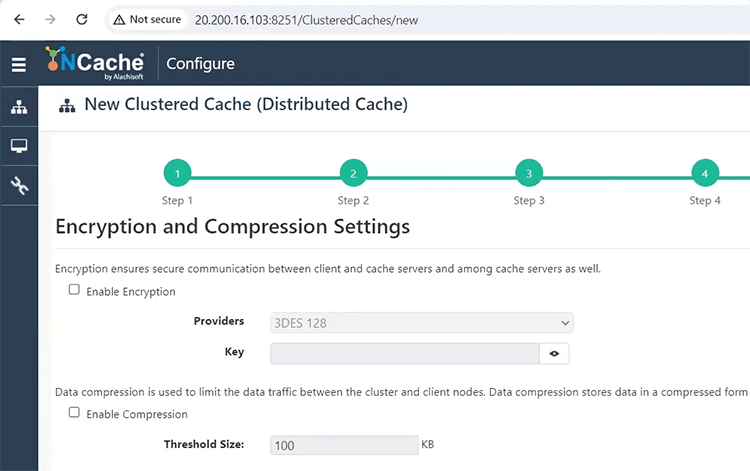
I'm going to be using the eviction feature of NCache. I have three eviction policies available to me but I'm going to use the LRU or least recently used. I'm going to evict 5% of the cache when the cache is full.
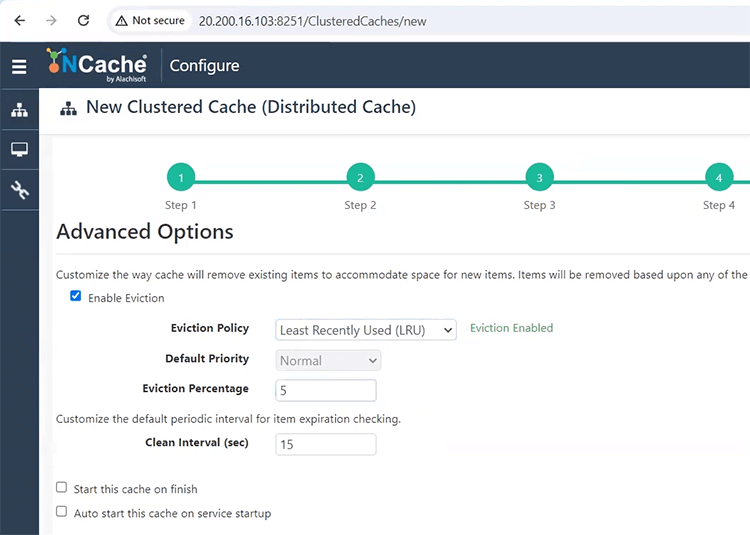
So now let's go ahead and start the cache. We're going to start the cache here. You can see the cache servers are starting. You can see that the cache servers have been started so, I'm going to go start the statistics monitoring on this. I'm also going to start the NCache monitor tool which is a very powerful dashboard style tool. As you can see there are currently no clients connected to the cluster. I'm going to use this test stress feature within the NCache monitor to put some stress on this cluster for 30 seconds. The purpose is only to test to make sure that the cluster is working. And, as you can see one client has been created and the requests per second load has been put onto this. You can also see that reflected here.
So, while that stress test tool is working, let me go ahead, and add a client to this cluster. So, I'm going to add one client node. The client node that I'm going to be adding is this one which is 106. So, I'm going to come here and specify 106. So, this client has been added.
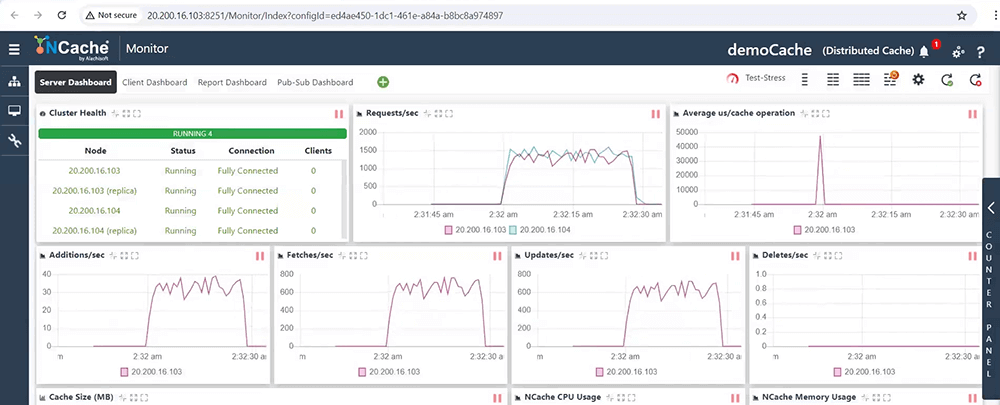
So, now you can see that the NCache monitor stress test is done. Now, I'm going to go ahead and start a new test stress from PowerShell from my client machine. We can do that using this PowerShell cmdlet for test stress.
Test-Stress democache
And, here we can see that a client has connected to the cache again and is applying stress to our cache. You can also see that stress reflected in the statistics here.
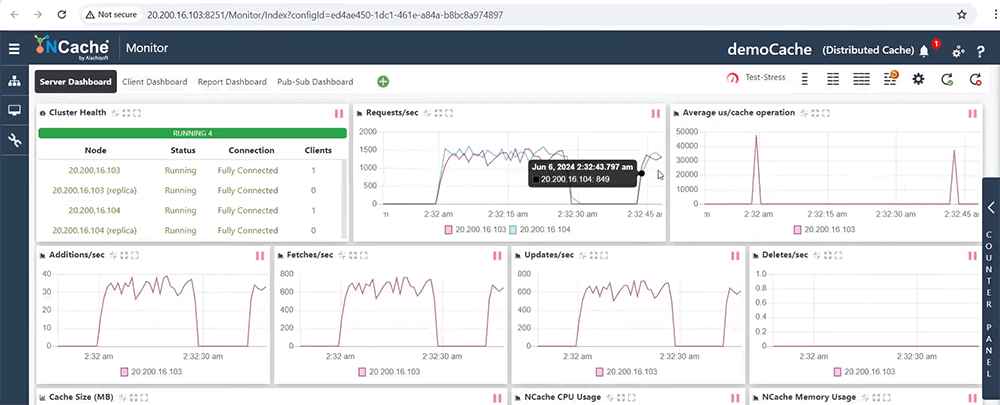
And, that brings us to the end of this demo. Please do schedule a live demo with us to learn about the NCache architecture, its key features, and to develop a strategy on how you should use NCache within your application. Thank you so much for watching.