SQL Query - Behavior and Usage Overview
NCache is a key-value store where every new object is stored against a unique key. Similar to a relational database where the primary key finds data, NCache allows you to retrieve that data by specifying the corresponding key. However, many real-world scenarios require more flexible search capabilities to acquire data based on different attributes, not just the primary key. Since most high-transactional applications keep their data in the cache, the ability to query data is highly desirable.
Importance of Querying in Caching
Let's assume that there is an e-commerce website where products are queried based on a range of criteria such as category, price, weight, etc. Using a distributed caching system would be an ideal solution to improve the application's performance. However, losing the ability to run queries or having to rewrite the entire application is not acceptable.
In such scenarios, NCache is an ideal distributed cache that can scale an application's performance without compromising its querying capabilities. NCache enables you to query cached data based on different attributes using SQL-like query syntax. By employing NCache in this scenario, you can query products by using criteria such as category, price, or weight.
Note
NCache allows searching and deleting data in a cache using SQL-like query syntax.
NCache also provides the flexibility to retrieve projections, whole objects, cache keys only, or the key-value pairs based on your requirements. Moreover, NCache supports the basic query operators, logical operators, and aggregate functions provided by SQL.
How it Works
In NCache, data is distributed across different cluster nodes through partitioning. Searching for a customer using its ID might be easy when there are only a thousand customers. However, finding one in a million is more complex when records are distributed across different nodes, and the query criteria can be any customer attribute. In this context, querying in the cache requires an efficient data-searching mechanism.
In particular, NCache employs indexing and distributed queries to support real-time SQL-like searching capability in the cache. Indexing makes an attribute searchable in the cache. Once an item is added against an index, it is returned as a query result on the node to which the client is connected. Meanwhile, a query is executed in a distributed fashion when data is distributed in the Partitioned Topology.
Important
An attribute must be indexed to be searchable in the cache.
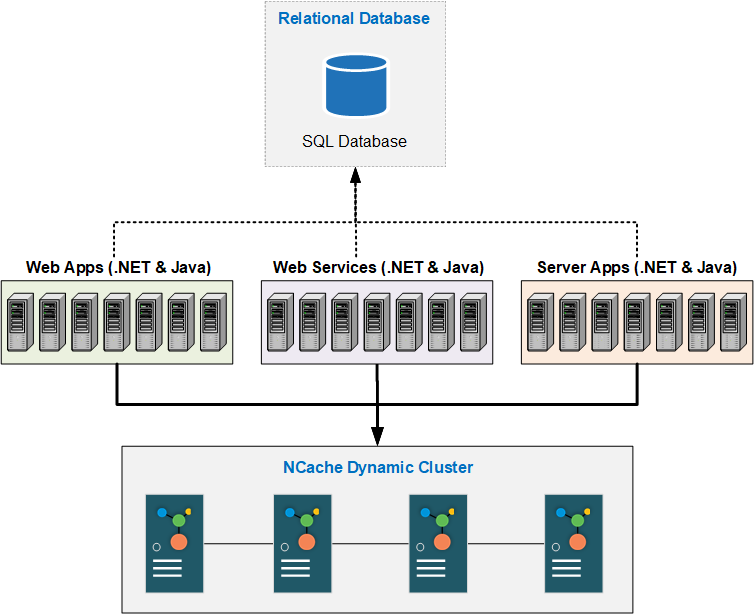
Indexing
Traditional databases use indexing to boost query performance. However, NCache uses indexing as mandatory to enable searching through SQL-like queries. To query cache data, all searchable attributes need to be indexed first. It is important to note that the fields specified in projections and criteria must be indexed. Once an index is defined for an attribute, any relevant data added to the cache is automatically indexed and becomes searchable. Hence, defining indexes once is sufficient.
Note
Read operations are much faster due to indexing, but there is an overhead for each write operation.
NCache uses indexing since it is a performance-oriented approach. Indexing eliminates the need to query every entry in the cache while searching for a query result set. This expedites the search mechanism and saves time and computing power.
Warning
Do not index unnecessary fields, since it would result in memory and performance overhead.
Distributed Queries
The query executed in NCache varies based on the cache topology and the underlying client connectivity. In the case of the Mirrored or Replicated Topology, the query is executed only on the node with which the client connects. However, this does not occur when data partitions across the cluster nodes.
The queries over a partitioned cluster execute in a distributed manner primarily due to data partitioning. The query executes individually on each node since the client connects to all the cluster nodes. The result set consisting of the required data is returned from each node and merged before returning the final result to the client. Here, the performance also relies on the number of cluster nodes and the size of the result set returned by each node.
Note
The Distributed Query in NCache is highly scalable.
The Distributed Query yields higher scalability in NCache due to the partitioned data and its parallel execution. When new nodes join the cluster, the partitioned data for each member reduces. Therefore, the query execution time spent by each server node is reduced. Moreover, the network traffic also reduces due to the concurrent execution on each node.
SQL Query in NCache
NCache allows you to search and delete cache data using SQL-like SELECT and DELETE queries, respectively. INSERT and UPDATE operations are currently not supported. The ExecuteReader is used for executing SELECT query in the cache and returns the result set to an instance of ICacheReader. The ExecuteScalar executes the query, and returns the first column of the first row in the result set returned by the query, any additional columns or rows are ignored.
The ExecuteNonQuery is used for deleting items from the cache. You can query all primitive data types and nullable types provided that query indexes have been defined.
Important
Make sure you close the instance of ICacheReader after execution, as it is necessary to clean the resources.
The querying language lets you specify non-primary key criteria depending on which data is required. You can execute queries to query data in the cache using different projections and criteria. However, the attributes specified in projections and criteria must be indexed. Moreover, based on your requirement, you have the flexibility to retrieve the cache keys only or whole items fulfilling the given query criteria.
Indexing Types
If you want to query for an attribute in the cache, it should first be indexed. NCache provides several flexible ways for indexing. Considering the need for predefined (static) indexes, NCache lets you manually define indexes for searchable attributes in advance. One way to define static indexes is through configuration. Alternatively, you can also define indexes programmatically.
On the other hand, dynamic indexes such as Groups, Tags, and Named Tags are automatically created at runtime for an attribute. Runtime indexes allow you to query data in the cache based on logical Groups, Tags, and Named Tags.
Query Using SQL Projections
NCache allows you to retrieve all the indexed attributes of a class or specific projections from the cache store based on your query. NCache supports different projections to facilitate efficient searching. Projections play an important role in enhancing the performance of your application when it comes to queries. For instance, you want to retrieve only the available units column for products in a specific category. In that case, you can use the following SELECT query.
SELECT UnitsInStock FROM FQN.Product WHERE Category = "Sample_Category"
Note
For performance enhancement, it is best to only query the essential columns, since returning the complete object is costly.
It is worth noting that retrieving only the desired columns avoids the overhead of retrieving all indexed attributes of the Product class. In this way, NCache facilitates the users to achieve enhanced performance through improved query syntax.
Query for Keys and Objects
Based on your requirements, you can retrieve either the cache keys only or the associated data as well. If you need to enumerate the keys only, NCache allows you to do so. It is an efficient approach since the size of data to be fetched from the cache significantly reduces this way. Hence, you can use it for enhanced performance.
The ExecuteReader has an option getData, which is set to false for key retrieval only. By default, its value is true. If you need data for further processing, the default value can be used to query for objects.
Supported Query Operators
You can use a rich set of operators provided by NCache according to your required query criteria to fetch desired result sets from your cache.
The following operator categories are supported in NCache queries:
| Category | Operator |
|---|---|
| Basic Query Operators | = , == , != , <> , < , > , <=, >=, IN, LIKE , NOT LIKE |
| Logical Operators | AND, OR , NOT |
| Aggregate Functions | SUM, COUNT, AVG, MIN, MAX |
| Miscellaneous | GROUP BY, ORDER BY, DateTime.Now, DateTime ("any date time compatible string") |
For further details, please refer to the Query Operators section.
Client Cache
The Client Cache can operate in two modes: Regular Client Cache and Full-Data Client Cache, each designed to cater different application needs and improve application performance.
Regular Client Cache
For the Regular Client Cache, NCache assumes that Client Cache (L1 cache) might have partial data. Considering that complete data is not guaranteed in the L1 cache, the queries are always performed on the clustered cache (L2 cache) in NCache. However, when the data changes in clustered cache, L1 synchronizes with the L2 cache.
Full-Data Client Cache
When using the Full-Data Client Cache, users can store the entire dataset against the configured reference data type(s) on the Client Cache from the clustered cache. As the data is fully loaded locally, this allows for direct querying from the Client Cache. This enhances performance by eliminating the need for the application to fetch data from the clustered cache, resulting in efficient data retrieval.
Note
When the eviction triggers on a specific reference data type in Full-Data Client Cache, it becomes inconsistent with the clustered cache.
Important
If you make any configuration changes to the Full-Data Client Cache, you must restart the Client Cache.
Queries are executed on the clustered cache for non-configured reference data types. However, for configured reference data types, queries execute on the Client Cache first, and fall back to the clustered cache only if the data is partially loaded.
However, if you don't want any fall back to the clustered cache, you can enable the Strict Query Enforcement feature. With this setting enabled, queries will execute only if the complete dataset is present in the Client Cache. If the data is partially loaded, the query will fail immediately and throw the following exception: "Unable to execute query on Client Cache as the type '{queryFQN}' is partially loaded." You can enable this by selecting the checkbox: "Throw an exception when querying a partially loaded dataset in the Client Cache, with no fallback to the clustered cache" in the NCache Management Center.
If a user executes a query on the Full-Data Client Cache while it is still in syncing state, such as during the loading or eviction process, the query will fail. In such cases, NCache throws the following exception: "Unable to execute query on Client Cache. Client Cache is still in syncing state."
Important
Strict Local Reads and Strict Query Enforcement only apply to reference data types that are configured in the Full-Data Client Cache.
To enable SQL SELECT query execution on the Client Cache, the user must configure the Full-Data Client Cache (instead of a Regular Client Cache) at the time of creating a Client Cache. Once the Full-Data Client Cache is configured, the user can execute the SELECT query as follows:
var queryCommand = new QueryCommand("SELECT * FROM Alachisoft.NCache.Sample.Data.Product");
To maintain data synchronization, if the cluster cache stops, the L1 cache within the Full-Data Client Cache will automatically clear itself.