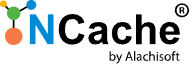Performance optimization is essential for providing a seamless and efficient user experience for enterprise-level applications. ASP.NET Core, known for its speed and scalability, greatly benefits from distributed caching. By implementing distributed caching, applications can reduce database load, improve response times, and ensure scalability. In this blog, we will explore how to enhance ASP.NET Core performance using distributed caching and introduce IDistributedCache as a standardized approach for integrating caching solutions like NCache.
Understanding Distributed Caching in ASP.NET Core
Distributed caching lets applications store data across different servers instead of in a single in-memory cache. This ensures reliability, scalability, and high availability while reducing its database dependency. By employing a distributed cache, your application can achieve:
- Faster Data Retrieval: Reduces latency by serving frequently accessed data from cache.
- Lower Database Load: Minimizes database queries, improving database efficiency.
- Scalability: Supports high-traffic applications by distributing cache loads.
- Enhanced Application Reliability: Guarantees consistent performance even during database failures.
An ASP.NET Core built-in interface called IDistributedCache allows applications to store and retrieve data from a distributed cache. It helps ensure consistency and reliability by allowing cache persistence across multiple nodes. Moreover, implementing IDistributedCache simplifies caching integration with providers like NCache.
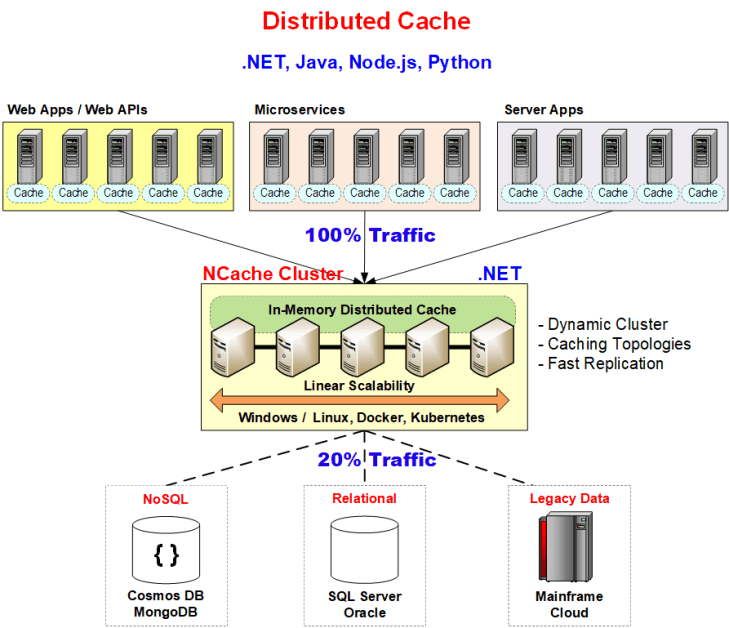
Figure: Distributed Cache
Configuring NCache as an IDistributedCache Provider
NCache is a high-performance, in-memory distributed caching solution that integrates seamlessly with IDistributedCache. To configure and use NCache in your ASP.NET Core application, follow the steps below:
1. Install NCache NuGet Package
To begin, install the NCache package in your application (based on your chosen NCache version):
2. Configure NCache in the Program.cs
Modify your Program.cs file to register NCache as the IDistributedCache provider:
Using IDistributedCache for Common Caching Operations
Once configured, you can inject IDistributedCache into your application to perform common caching operations, such as storing, retrieving, and removing cached data.
Storing and Retrieving Cached Data
To store and retrieve the cached data, refer to the code example below:
Removing Cached Data
You can remove cached data as demonstrated below:
Caching Complex Objects
To cache objects, serialize them before storing them in IDistributedCache:
Conclusion
By integrating NCache with IDistributedCache, ASP.NET Core applications can efficiently manage data caching, reduce database load, and enhance performance. Whether caching simple strings or complex objects, IDistributedCache ensures seamless data retrieval across multiple servers, improving scalability and reliability.
For more details on NCache implementation and best practices, visit the official documentation:
Implementing these caching strategies will ensure your applications run efficiently, handling high-traffic loads while maintaining optimal performance.