Synchronize Cache with SQL / NoSQL Databases
NCache provides real-time data consistency by automatically synchronizing your distributed cache with SQL Server, Oracle, and NoSQL databases. This ensures your application always serves fresh data with sub-millisecond performance, eliminating stale data through event-driven notifications and polling.
NCache is an extremely fast and linearly scalable distributed cache that lets you cache application data to improve your application's performance. When you cache application data, you are creating a copy of data in the cache that also exists in your database. If this data in the database changes, you want to make sure the cache is also updated so it is always consistent with the database.
To handle this situation, NCache provides powerful database synchronization features where the cache synchronizes itself when data changes in a relational or NoSQL database. Synchronization here means removing the corresponding cached item from the cache (or reloading it with Read-through). NCache provides the following for database synchronization:
- SQLDependency
- OracleDependency
- Sync Cache with MongoDB
- OleDB Dependency
- CLR Procedures
- Auto Reload with Read-Through
The following diagram shows the basic architecture of how NCache supports database synchronization:
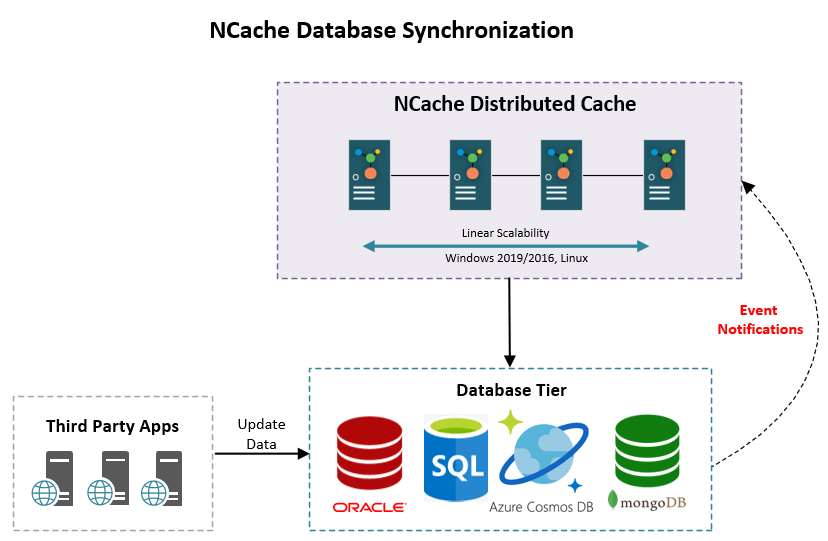
SQL Dependency
SqlDependency is used by NCache in case your database is SQL Server. You can specify a SqlDependency for any cached item when you're adding or updating it in the cache. SQL Server monitors the dataset for any additions, updates, or removals and notifies NCache through SQL Notifications almost immediately after a database update. These are database notifications that get transformed into .NET events.
SqlDependency can be either of the following:
- Inline Queries
- Stored Procedures
You can find more details on this topic in the Sync Cache with SQL Server docs.
How SQL Dependency Works
- Trigger: SQL Server detects a data change (Insert, Update, or Delete).
- Notify: SQL Server sends a .NET event notification to NCache.
- Action: NCache automatically invalidates or reloads the item to maintain integrity.
Using Inline Queries
Here's how you can create a SQL dependency using a dynamically constructed SQL query:
// Precondition: Cache is already connected
// Creating a connection string to get connected with the database
string connectionString = "your_connection_string_here";
// Getting products from the database
List<Product> products = FetchProductFromDB();
foreach (Product product in products)
{
string productKey = $"Product: {product.ProductID}";
// Creating an SQL dependency on the UnitPrice of product. Whenever the UnitPrice changes, the product is removed from the cache
string query = $"SELECT UnitPrice FROM dbo.Products WHERE ProductID = {product.ProductID}";
// Creating dependency
SqlCacheDependency dependency = new SqlCacheDependency(connectionString, query);
CacheItem productItem = new CacheItem(product);
// Adding Dependency to product item
productItem.Dependency = dependency;
// Adding CacheItem in cache
_cache.Add(productKey, productItem);
}Using Stored Procedures
Here is how you can use SQL dependency in your .NET code with stored procedures:
// Precondition: Cache is already connected
// Creating connection string to get connected with the database
string connectionString = "your_connection_string_here";
string spGetUnitPriceByProductID = "sp_GetUnitPriceByProductID";
// Getting products from the database
List<Product> products = FetchProductFromDB();
// Creating dictionary of CacheItems
Dictionary<string, CacheItem> cacheItems = new Dictionary<string, CacheItem>();
foreach (Product product in products)
{
string productKey = $"Product: {product.ProductID}";
// Creating Param to be passed in stored procedure dictionary
SqlCmdParams paramProductID = new SqlCmdParams
{
Type = CmdParamsType.Int,
Value = product.ProductID
};
// Creating stored procedure params
Dictionary<string, SqlCmdParams> parameters = new Dictionary<string, SqlCmdParams>();
parameters.Add("@ProductID", paramProductID);
CacheItem productItem = new CacheItem(product);
// Creating an SQL dependency on the UnitPrice of the product. Whenever the UnitPrice changes, the product is removed from the cache
SqlCacheDependency dependency = new SqlCacheDependency(connectionString, spGetUnitPriceByProductID, SqlCommandType.StoredProcedure, parameters);
// Adding Dependency to product item
productItem.Dependency = dependency;
cacheItems.Add(productKey, productItem);
}
// Adding CacheItems in cache
_cache.AddBulk(cacheItems);Oracle Dependency
NCache utilizes Oracle's Continuous Query Notification (CQN) to monitor database changes. Unlike traditional polling, this push-based mechanism ensures that the Oracle server only communicates with NCache when the specific dataset defined by your SQL query is modified. This significantly reduces network overhead and ensures real-time cache synchronization.
OracleDependency is used by NCache in case your database is Oracle 10g or later and running on either Windows or Unix. Just like SqlDependency, you can specify OracleDependency for any cached item when you're adding or updating it in the cache.
OracleDependency can be either of the following:
- Inline Queries
- Stored Procedure
Oracle Server then monitors this data set for any additions, updates, or removals, and when that happens, it notifies NCache through Oracle Notifications almost immediately after the database update.
Using Inline Queries
Here is how you can use Oracle dependency in your .NET code using inline queries:
// Precondition: Cache is already connected
// Creating a connection string to get connected with the database
string connectionString = "your_connection_string_here";
// Getting products from the database
List<Product> products = FetchProductFromDB();
foreach (Product product in products)
{
string productKey = $"Product: {product.ProductID}";
// Creating an Oracle dependency on the UnitPrice of the product. Whenever the UnitPrice changes, the product is removed from the cache
string query = $"SELECT ROWID, UnitPrice FROM Products WHERE ProductID = {product.ProductID}";
OracleCacheDependency dependency = new OracleCacheDependency(connectionString, query);
CacheItem productItem = new CacheItem(product);
// Adding Dependency to product item
productItem.Dependency = dependency;
// Adding CacheItem in cache
cache.Add(productKey, productItem);
}Using Stored Procedures
You can use parameterized stored procedure calls in Oracle dependency as shown here:
// Precondition: Cache is already connected
// Creating a connection string to get connected with the database
string connectionString = "your_connection_string_here";
string spGetUnitPriceByProductID = "sp_GetUnitPriceByProductID";
// Getting products from the database
List<Product> products = FetchProductFromDB();
foreach (Product product in products)
{
string productKey = $"Product: {product.ProductID}";
// Creating Param to be passed in stored procedure dictionary
OracleCmdParams paramProductID = new OracleCmdParams
{
Type = OracleCmdParamsType.Int32,
Value = product.ProductID
};
// Creating stored procedure params
Dictionary<string, OracleCmdParams> parameters = new Dictionary<string, OracleCmdParams>();
parameters.Add("@ProductID", paramProductID);
CacheItem productItem = new CacheItem(product);
// Creating an Oracle dependency on the UnitPrice of the product. Whenever the UnitPrice changes, the product is removed from the cache
OracleCacheDependency dependency = new OracleCacheDependency(connectionString, spGetUnitPriceByProductID, OracleCommandType.StoredProcedure, parameters);
// Adding Dependency to product item
productItem.Dependency = dependency;
// Adding CacheItem in cache
cache.Add(productKey, productItem);
}Sync Cache with MongoDB
NCache offers flexibility and control over cache invalidation through custom notification dependencies. For MongoDB, you can synchronize your cache in real-time with your MongoDB database using Change Streams.
This detects inserts, updates, deletes, and replacements on your MongoDB collections. NCache can immediately remove or update the corresponding cache entries when a change occurs, ensuring your cache remains fresh and consistent with the database.
Here is an example of how to implement this synchronization using MongoDB's Change Streams in your .NET application:
var pipeline = new EmptyPipelineDefinition<ChangeStreamDocument<Customer>>()
.Match("{ operationType: { $in: ['insert', 'update', 'replace', 'delete'] } }");
var cursor = collection.Watch(pipeline);
await cursor.ForEachAsync(change =>
{
string cacheKey = $"Customer:CustomerID:{change.FullDocument.Id}";
cache.Remove(cacheKey);
});OleDB Dependency
OleDB Dependency is used by NCache in case your database is neither SQL Server nor Oracle, but is an OLEDB-compliant database. You can also use DbDependency with SQL Server and Oracle if you do not want their event notifications, which could get chatty in case your data is changing very rapidly.
In DbDependency, you create a table called ncache_db_sync in the database, which contains one row for each cached item with DbDependency. You modify your database triggers to update rows in this table when the corresponding data in the database changes. NCache polls this table for updated rows, so in one poll, NCache fetches thousands of rows and synchronizes them with the database.
Here is how you can use DbDependency in your .NET code.
DBCacheDependency oledbDependency = DBDependencyFactory.CreateOleDbCacheDependency(connectionString, "PrimaryKey:dbo.Products");
var cacheItem = new CacheItem(product);
cacheItem.Dependency = oledbDependency;
cache.Insert(key, cacheItem);CLR Procedures
When you have a very large number of items in the cache and all of them need to be synchronized with the database, it is much better to write a CLR Procedure in SQL Server on Windows. This CLR Procedure is called from your database triggers when the relevant data changes. This CLR Procedure then makes asynchronous NCache API calls to either add, update, or remove the corresponding cached item from the cache.
Here is an example of a CLR Procedure that removes the object if it is updated.
[Microsoft.SqlServer.Server.SqlProcedure]
public static void RemoveOnUpdate(string cacheName, string key)
{
// Connect to the cache
ICache cache = CacheManager.GetCache(cacheName);
// Remove specified item
cache.Remove(key);
// Dispose the cache
cache.Dispose();
}Auto Reload with Read-Through Handler
The default behaviour of database synchronization is to remove the cached item from the database when the corresponding data in the database changes. However, there are situations where you simply want to update it with the latest version of the data.
To handle this need, NCache allows you to combine database synchronization with the Read-through caching feature of NCache. With this, NCache simply calls the Read-through handler to reload the latest copy of the cached item and then updates the cache with it. This feature provides the flexibility to synchronize NCache with any relational or NoSQL database that has been configured, including the following (and more):
- SQL Server
- Oracle
- MongoDB
The following code snippet shows how data can be auto-reloaded in bulk into NCache from the database using Read-through. You can also find more details here.
String[] keys = { "Product:1001", "Product:1002",
"Product:1003","Product:1004"};
// Specify the readThruOptions for Read-through operations
var readThruOptions = new ReadThruOptions();
readThruOptions.Mode = ReadMode.ReadThru;
// Retrieve the dictionary of Products with corresponding products
IDictionary<string, Product> retrievedItems = cache.GetBulk<Product>(keys, readThruOptions);Supported Environments for Synchronization
- Relational: SQL Server, Oracle, PostgreSQL, MySQL (via OLEDB/CLR).
- NoSQL: MongoDB, Azure Cosmos DB.
- Custom: Any data source via CustomDependency and Read-Through handlers.
Choosing the Right Synchronization Mechanism
| Scenario | Recommended Mechanism | NCache Feature Used |
|---|---|---|
| Standard SQL/Oracle Updates | Database Notifications | SqlDependency / OracleDependency |
| Massive Scale / Bulk Updates | CLR Procedures | CLR Stored Procedures (Asynchronous) |
| Generic / Legacy Databases | Polling | DbDependency (via OLEDB) |
| NoSQL Architectures | Change Streams | MongoDB Sync via Custom Dependency |