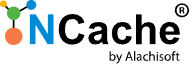Performance and scalability are of paramount importance in modern software applications. Caching serves as an essential technique that improves application responsiveness while minimizing database load. Distributed caching, specifically, ensures high availability and reliability by storing data across various servers. NCache, a robust and fully native .NET distributed caching solution, offers developers the ability to optimize their applications for speed and efficiency.
Why Use Distributed Caching?
Traditional caching solutions store data in a centralized location, resulting in bottlenecks and potential failures. In contrast, distributed caching distributes data across multiple servers, offering the following benefits:
- Enhanced Response Times: Stores data in-memory for fast access. NCache also provides a Client Cache feature, which retains frequently accessed data on the application server, further minimizing latency by eliminating network round trips to the distributed cache.
- Scalability: Enables applications to handle higher traffic volumes by distributing load among multiple cache servers. Due to its distributed nature, additional cache nodes can be integrated seamlessly as demand increases without impacting performance. NCache’s ability to scale horizontally at runtime ensures that applications maintain consistent performance even during peak loads.
- High Availability: Ensures data remains accessible, even in case of server failures. NCache accomplishes this by replicating cached data across various servers, so if one server fails, another server immediately takes over. This eliminates single points of failure and guarantees continuous access to cached data. Furthermore, NCache supports automatic failover and data synchronization to uphold data consistency across nodes.
- Reduced Database Load: By caching frequently accessed data, the number of database queries is significantly reduced.
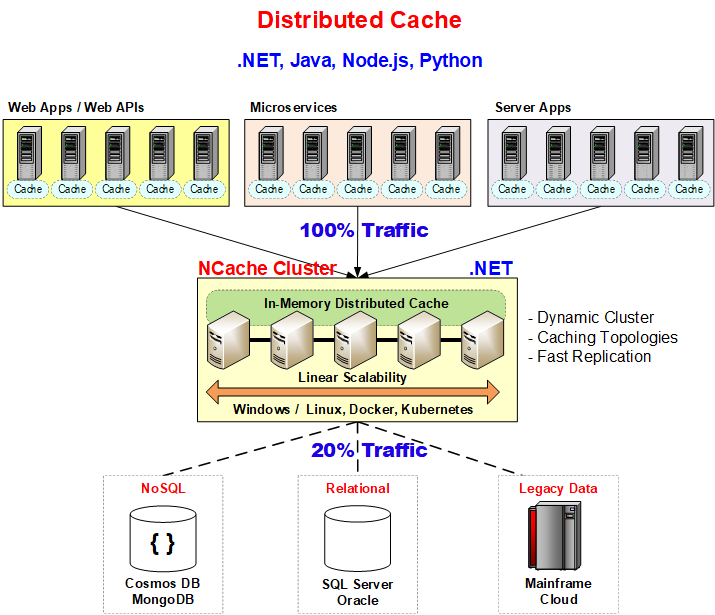
Figure 1: Distributed Caching in .NET
Distributed Caching Overview
Distributed caching enables applications to store and access data across multiple servers, ensuring both high availability and improved performance. The following is an example of how to perform basic caching operations utilizing NCache.
Basic Caching Operations in NCache
This example demonstrates adding, retrieving, and updating a cache entry using NCache.
Key Caching Features
NCache offers several advanced caching features that help enhance performance and manageability:
Data Grouping and Tagging
With Groups, Tags, and Named Tags, NCache allows developers to logically organize cached data, facilitating efficient bulk operations.
SQL-Like Queries and LINQ Support
NCache supports complex searches within cached data utilizing SQL-like queries or LINQ, simplifying the retrieval of objects based on attributes. The following example demonstrates how to perform an SQL-like query to retrieve objects.
Example: Executing an SQL Query in NCache
Read-Through and Write-Through Caching
NCache also supports Read-Through and Write-Through caching, facilitating efficient data access and storage. Read-Through enables applications to automatically retrieve data from the database in the event of a cache miss. Whereas, Write-Through updates the database whenever cached data is updated in the database. This approach minimizes direct interactions with the database while maintaining data consistency.
Getting Started with NCache
To integrate NCache into your .NET application, follow these steps:
- Download and Install: Visit the NCache download page to get the latest version and set up the caching environment.
- Install the NuGet Package: Add NCache to your .NET application using NuGet:
-
- This ensures you have the latest NCache client library installed.
- Configure NCache in Your Application: Set up your cache connection and caching policies according to your application needs. Refer to the official documentation for configuration best practices.
Conclusion
Distributed caching is a crucial strategy for enhancing performance, scalability, and reliability of .NET applications. NCache offers a comprehensive caching solution with powerful features, making it the ideal choice for your high-traffic .NET applications. Start using NCache today to leverage its advanced capabilities and boost your application’s efficiency.